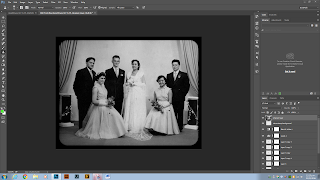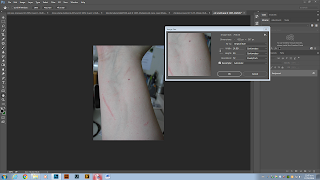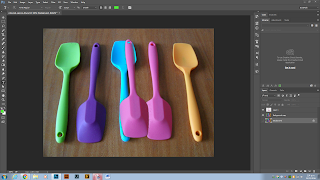The original scan. On its side and discolored...
Here it is in photoshop.
After cropping it I put the image through "lightroom" to add the boarder I wanted and remove the old torn boarder. I saved as a jpeg and continued working in photoshop...
Here it is in photoshop again...
Dealing with the yellow discoloration. I added an "black and white" and also "levels" adjustment layers..
After that I used the Cntr+Shift+Alt+E flatten layers trick, and worked on the last layer by applying a sharpen layer...
And here is the final image... (very happy with it)
Boom!