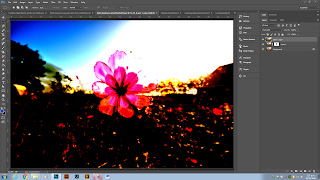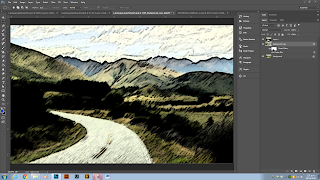Here is a sequence of shots from my process of making a "Pin Hole" Camera. I decided to use an old lens I picked up at an op-shop for two dollars. Using the lens cap and some tape as the cover I made a pin-hole in the lens cap, and placed the photographic paper in the rear lens cap. Which on this lens was a screw on model. The result was a small round and sharper than usual images due to the image going through the glass of the lens before hitting the photographic paper. I decided the subject was going to be a toy robot I had seen and wanted the presentation to reflect the technology and robot theme of the subject.
Tuesday, 12 April 2016
Sunday, 10 April 2016
Grid Image- Green Gun
This is my grid composition. The images are of a world war two large gun on the water front St Aubyn street, New Plymouth.
The images are coloured using an "Action" sequence, and the grid image is created using the "Rulers" function in Photoshop.
Here are a couple more Grids I made at home for practice...
Here are a couple more Grids I made at home for practice...
The images are taken at a car wrecking yard. The Grid on the left is before I changed the color using a black and white filter.
Thursday, 7 April 2016
Adjustment Layers Landscapes
Continuing to work with Photoshop we have been experimenting with Adjustment layers and Blending modes, using landscape photography. Here are some of the steps along the path...
An image from the net...
Here is an original image of a mountain landscape...
Coloring the mountains and the mid area by painting on inverted masks...
Here, I selected the sky and am working with the refine edge tool...
Here I have simply added a levels mask and adjusted the lights and dark tones until I found a contrast level I was happy with, one that added dramatic sky to the image...
Here is an original Image, before and after comparison...
Another original image...
Applied a Gaussian Blur to the image, inverted a mask and painted the road back into the image...
and here I have been experimenting with artistic pre-sets.
An image from the net...
This effect was achieved by painting on an adjustment layer and applying a "vivid light" blend mode.
Here is an original image of a mountain landscape...
Playing around with filters (destructive editing)...
Played with lightening the image in the foreground...
Coloring the mountains and the mid area by painting on inverted masks...
Here, I selected the sky and am working with the refine edge tool...
Here I have simply added a levels mask and adjusted the lights and dark tones until I found a contrast level I was happy with, one that added dramatic sky to the image...
Playing with effects and 3d applications...
Here is an original Image, before and after comparison...
...after
Another original image...
Applied a Gaussian Blur to the image, inverted a mask and painted the road back into the image...
and here I have been experimenting with artistic pre-sets.
This is one of my own photos I will be using for a hand in project. It is a view of Waitara. Image before editing...
And here I have applied a mixture of editing tools to achieve the desired look. After editing.
Subscribe to:
Comments (Atom)